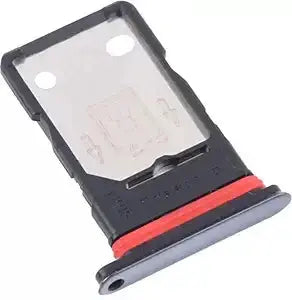

Description
xOnePlus Nord SIM Card Tray Holder Slot Replacement - All Colors Available
1. High-Quality Replacement: Premium SIM card tray and micro SD card tray for OnePlus Nord.
2. Fix Broken or Damaged Trays: Perfect solution to replace your damaged or non-functional SIM card tray.
3. Quality Assurance: Every item is thoroughly checked and is in perfect condition before shipping.
4. Professional Installation Recommended: For best results, we recommend professional installation. We are not responsible for any damage caused during the replacement process.
5. Replace Scratched or Missing Trays: Ideal for replacing scratched or missing SIM card tray holders.
6. Includes Extra Eject Pin: Comes with an additional SIM card tray eject pin for added convenience.
7. All Colors Available: Choose from all available colors to match your device.
Estimated Delivery Time:
- For orders inside Dhaka city, delivery will take up to 2 working days.
- For areas outside Dhaka, delivery will take up to 5 working days.
---
Revive Your OnePlus Nord SIM Card Tray Holder Slot - All Colors Available
If your OnePlus Nord’s SIM card tray holder slot is damaged or missing, don’t worry—many smartphone users face the same issue. Fortunately, replacing the SIM card tray holder slot is quick and easy. Here’s how you can get your device working like new, regardless of the tray’s color.
Why Replace the SIM Card Tray Holder Slot?
Though seemingly small, the SIM card tray holder slot is vital for securely holding your SIM card and ensuring a reliable connection. Over time, trays can become damaged, making it difficult to insert or remove your SIM card. In some cases, the tray may break completely, leaving your phone unusable. Replacing the tray is a cost-effective solution and also an eco-friendly choice, reducing electronic waste.
The Replacement Process
1. Gather Your Tools: You’ll need a SIM card eject tool (or a paperclip), the replacement tray holder slot, and a clean workspace.
2. Power Off Your Device: Always turn off your phone before starting the replacement to prevent accidents.
3. Locate the SIM Card Tray: On the left side of your OnePlus Nord, you’ll find the SIM card tray. There’s a small hole next to it—this is where you’ll insert the eject tool.
4. Eject the Old Tray: Insert the eject tool or paperclip into the small hole and gently apply pressure until the tray pops out. Carefully remove the damaged tray holder slot.
5. Insert the New Tray: Align the new SIM card tray holder slot with the opening and gently slide it into place until it clicks securely.
6. Test the Device: After inserting your SIM card into the new tray, power on your OnePlus Nord to check if the device recognizes the SIM card and connects to the network.
7. Final Checks: Ensure the tray holder slot is firmly in place. It should not feel loose or wobble.
Congratulations!
You’ve successfully replaced the SIM card tray holder slot on your OnePlus Nord. Your device is back in action, and you can continue enjoying all its features. Whether your phone is black, blue, or any other color, this replacement procedure works the same across all models.
If you're facing SIM card tray holder slot issues, don't hesitate to replace it and restore your OnePlus Nord's functionality.
Shipping & Return
xReturns Policy
You may return most new, unopened items within 7 days of delivery for a full refund. We'll also pay the return shipping costs if the return is a result of our error (you received an incorrect or defective item, etc.).
You should expect to receive your refund within four weeks of giving your package to the return shipper, however, in many cases you will receive a refund more quickly. This time period includes the transit time for us to receive your return from the shipper (5 to 10 business days), the time it takes us to process your return once we receive it (3 to 5 business days), and the time it takes your bank to process our refund request (5 to 10 business days).
If you need to return an item, simply login to your account, view the order using the "Complete Orders" link under the My Account menu and click the Return Item(s) button. We'll notify you via e-mail of your refund once we've received and processed the returned item.
Shipping
We can ship to virtually any address in the world. Note that there are restrictions on some products, and some products cannot be shipped to international destinations.
When you place an order, we will estimate shipping and delivery dates for you based on the availability of your items and the shipping options you choose. Depending on the shipping provider you choose, shipping date estimates may appear on the shipping quotes page.
Please also note that the shipping rates for many items we sell are weight-based. The weight of any such item can be found on its detail page. To reflect the policies of the shipping companies we use, all weights will be rounded up to the next full pound.







